Software and support, tailor-made
CATAMA Unlimited
With CATAMA Unlimited you get all the functions and services of the CATAMA Enterprise platform and our experienced development team for the realization of your desired software. With CATAMA Unlimited you get the opportunity to map any structures and components of your desired software. The CATAMA Enterprise Cloud infrastructure, which has been tried and tested for years, forms the foundation for this and is expanded with your desired functions and features. Customized software, that is CATAMA Unlimited.

CATAMA Unlimited
Next level enterprise software
The requirements for modern software are diverse and as individual as the company or person who defines them. With growing tasks, the desire for tailor-made functions to map the respective, specific use case grows analogously.
The CATAMA Unlimited solution represents the ideal platform for handling your daily tasks and specific challenges. CATAMA is almost endlessly scalable and grows with you, your company and your requirements. The system can be expanded with any desired functions in order to be prepared for specific applications or to be seamlessly integrated into existing structures.
Your in-house development department, just less complicated
With CATAMA Unlimited you have all the functions of the enterprise platform and our know-how from over 20 years of cloud software development at your disposal.
You define your requirements, describe the desired processes and functions as well as the structures of your unlimited environment. We implement these together with you.
Do you need a specific interface between CATAMA and your existing financial accounting? Would you like to generate automated stock evaluations and synchronizations between CATAMA and your web shop? Or would you like to provide your customers with their own CATAMA interface for viewing maintenance intervals or creating their own master data and signing the data protection agreement on a tablet in the service area? With CATAMA Unlimited there are hardly any limits to your wishes.
We provide the necessary cloud infrastructure and scale it as required. Our development department is available around the clock to develop your desired functions. Time-consuming and cost-intensive acquisition of server hardware is no longer necessary. No local servers are required for operation, backups are generated autonomously, updates are automatically installed.
Transparent structures and costs
The costs of the CATAMA Unlimited Platform are 100% transparent and available in two versions: Unlimited Ultra with 10 developer hours included for 499 euros or Unlimited Ultra+ with 15 developer hours included for 699 euros per month and Ultra++ with 20 developer hours included for 799 ,– euros per month
Both tariffs are based on our pay-as-you-go model. Means: As soon as your desired functions have been implemented or you no longer need the services of the development team for the time being, you automatically revert to the Enterprise tariff.
Uncomplicated, agile and highly cost-effective. This is CATAMA Unlimited!
Cloud software, consulting and development partner in one
So that you don't have to deal too much with technical aspects, a personal contact person is available around the clock to plan your CATAMA Unlimited environment and to answer any questions or problems - as well as to act as a mouthpiece for IT.
Your in-house, tailor-made software solution can thus be implemented more easily than ever before. Thanks to the almost unlimited scalable CATAMA cloud structure, the software grows with you and your requirements. Automate and optimize processes, define your own structures and workflows that are ideal for you. Switch from rigid structures to the agile world of the CATAMA Unlimited platform.
Unlimited Service & Support
Despite all the automation and use of AI to optimize structures and processes, companies still need people with practical experience to ensure smooth processes. Fast, competent support is crucial for the smooth operation of your IT and merchandise management.
Our support team is therefore always available for questions, emergencies or as a consulting support for difficult decisions in the IT area. We make recommendations for the architecture, but at the same time support you with instructions for new strategic measures to expand your CATAMA infrastructure.
Customized software that grows with you and your requirements. That's CATAMA unlimited!
"You define your wishes and requirements, we implement them."
About the CATAMA software
CATAMA is the complete commercial solution for managing and managing all of the business processes and tasks of your automotive company. The individual applications are optimally coordinated with each other and are based on the classic areas of responsibility of a motor vehicle company. Due to its structure, CATAMA grows with you, your company and your tasks and is seamlessly integrated into your processes.
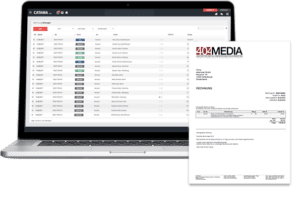
CATAMA is flexible, user-friendly & efficient. In addition to the day-to-day administrative tasks, such as customer, vehicle and order management, the software also handles numerous communication and marketing processes.
From acquisition and customer care , calculation, vehicle sales to financial accounting and inventory, CATAMA supports you with intelligent modules in the daily work in your automotive company. Depending on the size and tasks of your company, you have the choice between 4 editions of the CATAMA software. In the function overview we provide you with an overview of the CATAMA versions and their differences.
If you have any questions about the individual versions , we will be happy to help you at any time .
Versions in the overview
Services
Services
Services
Services
We are here for you!
Do you have a question about the possibilities of the CATAMA Basic Suite?
Do you have a question about the possibilities of the CATAMA Basic Suite? We look forward to your inquiry and are available to you at any time by telephone or e-mail .
